The Managed Switch I Didn't Realize I was Missing
Managed Switches Enable Homelab Expansion Link to heading
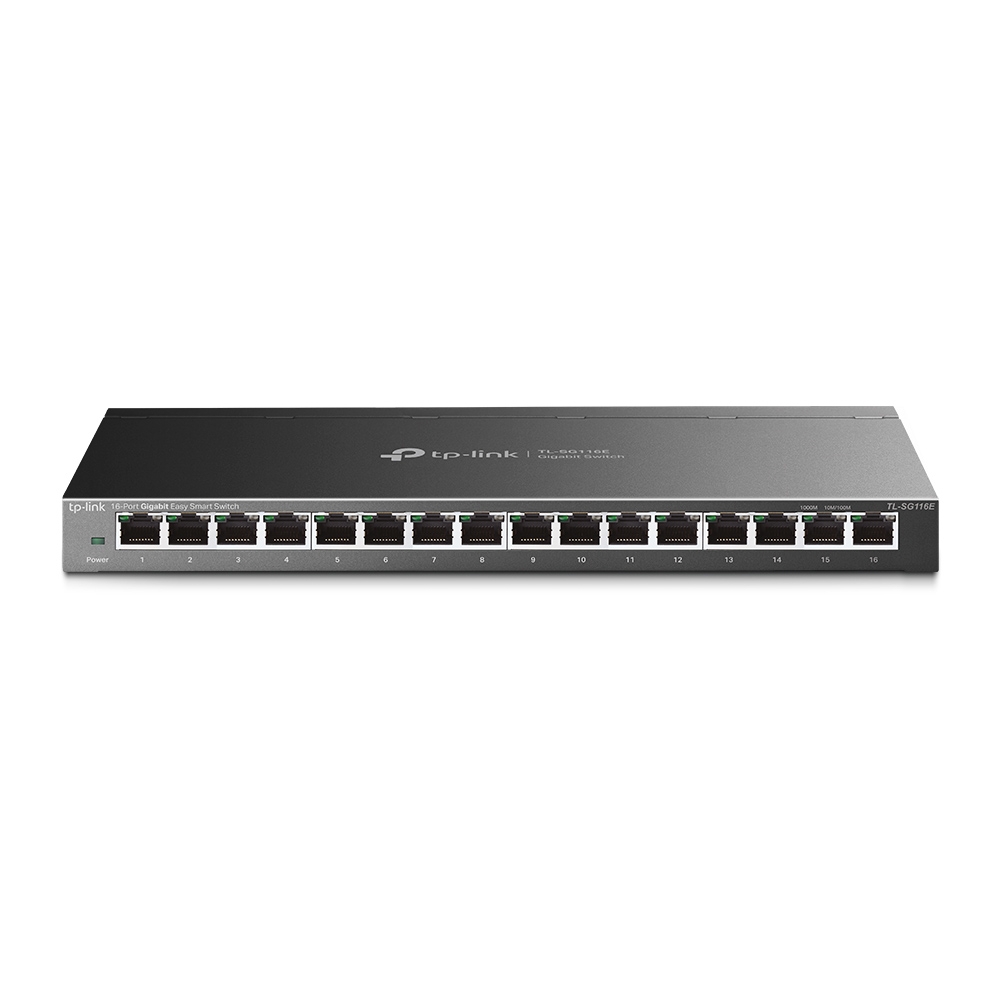
Once you have a powerful new firewall/router appliance setup in your house, you have to take advantage of its best features. I started expanding my home network footprint in order to improve security through subnetting. This is possible to a degree with the 4 ports I had available on the quad port NIC on my original HP T620+ router. However, having only 4 hardwired devices is a severe limitation. Additionally, I still needed Wi-Fi in the house and had set my Netgear Nighthawk R6700 into bridge mode which was taking up a single ethernet port. I had somewhat acheived network segmentation, but expansion was limited and obviously I had to expand (you saw my home network diagram right?) This may have been obvious for most well-trained network managers out there, but what I needed was a managed switch, capable of tagging different ports with Virtual LAN (VLAN) numbers, which allow for further subdivision of one physical switch into many individual, segregated ports. Initially, a switch starts out as a pure Layer 2 device, connecting multiple devices to the same network and allowing interconnected networking functionality. A managed switch takes this a step further and provides you with either a command-line or web interface where you can control individual ports to either VLAN tag all traffic on that port, or carry forward a VLAN that was tagged somewhere else onto its final destination at the router.